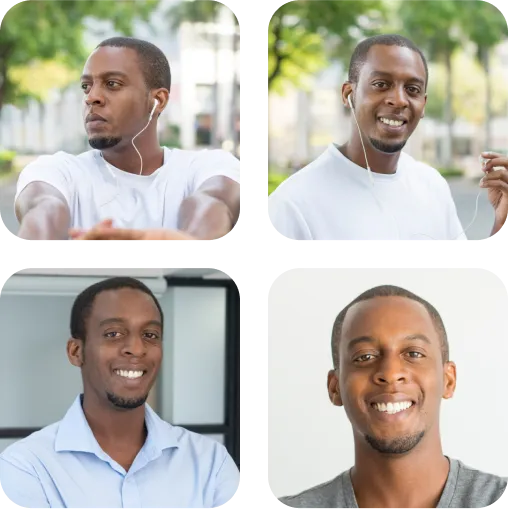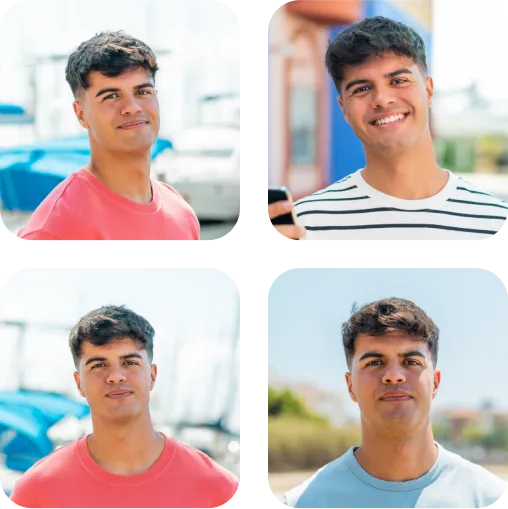Get Perfect LinkedIn Headshot with AI
Enhance your LinkedIn profile with our AI-generated headshots, tailored for the network's diverse professional landscape. These headshots balance approachability with professionalism, providing visuals that align well with your career ambitions.
Our AI adapts to your industry and personal brand, offering a polished image that suits formal sectors, creative fields, and everything in between. Make a memorable first impression on recruiters, connections, and colleagues with a headshot that greatly improves your LinkedIn profile.






How to Create LinkedIn Headshots with AI
Best LinkedIn Headshots Tips
1. Clothing
The choice of outfits largely depends on your field; some fields, such as law and finance, tend to be more conservative than others. Additionally, your personality and the image you wish to convey in your LinkedIn headshot play a role in selecting your clothing.
For professionals whose jobs require specific attire, adhering to the norm is advisable. That being said, it's beneficial to look up successful peers' LinkedIn headshots to gain insight into the standard dress code.
A rule of thumb: wear simple clothes that suit the job you are seeking (or your current job if you're satisfied), and avoid overly bright colors and flashy designs.
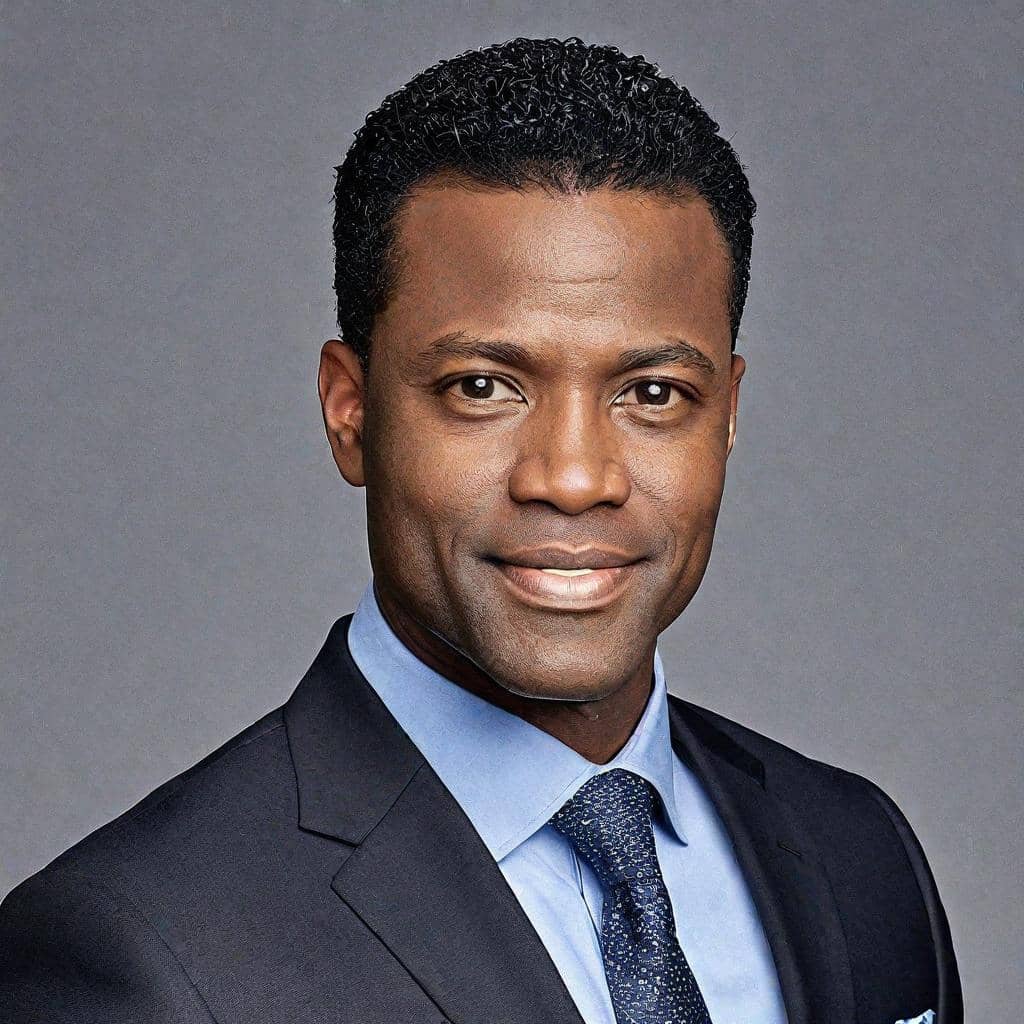

2. Background or Backdrop
Similar to clothing, the background is subjective. For instance, if you are a doctor, you might choose to be photographed in a medical facility. However, a couple of backgrounds that are almost universal include neutral colors (plain or with a minimalist pattern) or a natural view.
Both of these options should resonate with any profession because they are neutral, and their positive connotations outweigh any negatives.
3. Pose
Aim for a classic straight pose, either sitting or a standing works. This is supposed to portray confidence and competence. Also, try to have an open body language by avoiding crossing arms. Spice that up with a genuine smile; these two signals should convey friendliness and approachability.
Additionally, try to look directly at the camera, as eyes work their magic even in photographs. Avoid weird angles, as they introduce unnecessary negative vibes in a professional setting.

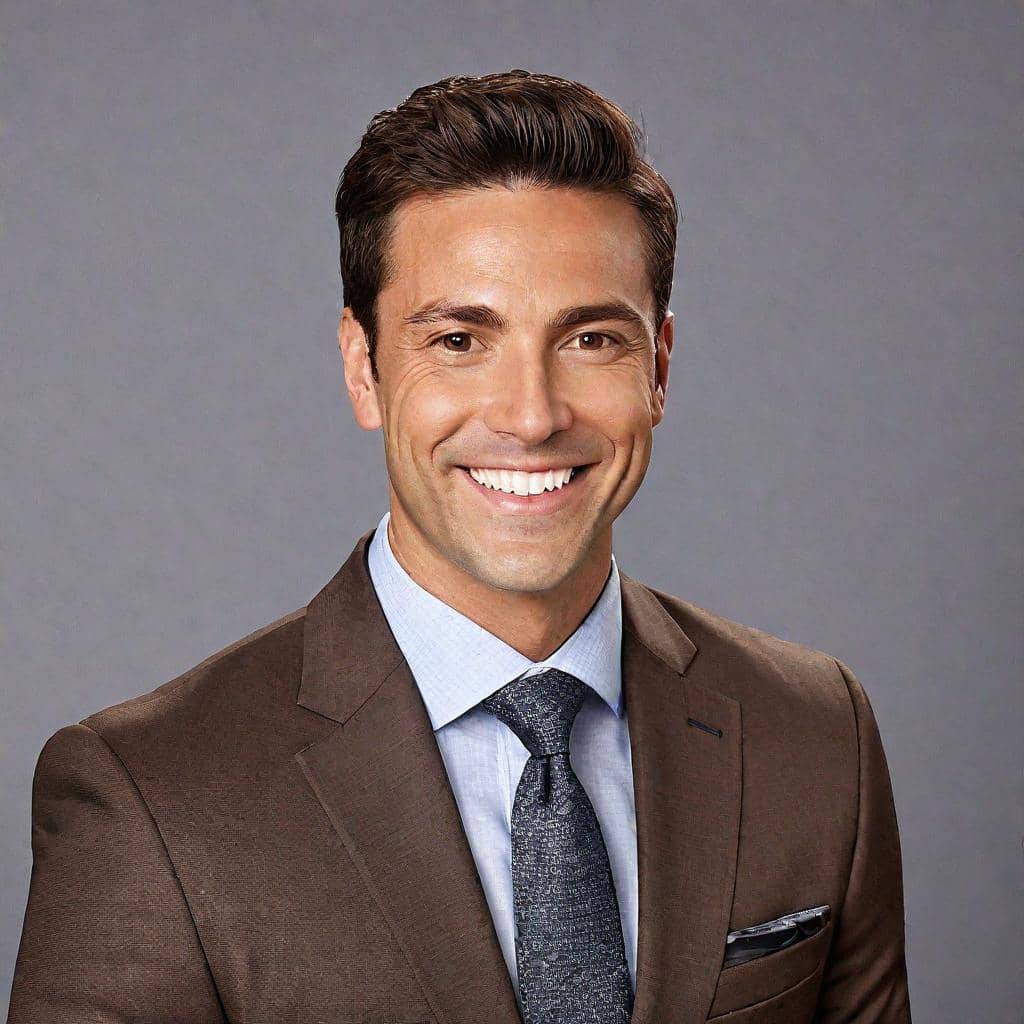
4. Lighting
Aim for a well-lit environment; natural lighting is superb for LinkedIn headshots as it doesn't introduce unflattering shadows, maintaining the professionalism you're after.
Pay once - enjoy forever. No subscriptions.
One-time payment for 120+ professional headshots with different backgrounds, backdrops, clothes and styles.
 Standard $39 $55 -30% Get Standard
Standard $39 $55 -30% Get StandardMore styles and some extras
- 60 headshots
- 8 professional styles
- 48 credits
- Email signature generator
- 60 minutes delivery
 Premium $69 Get Premium
Premium $69 Get PremiumAll styles and extras
- 120 headshots
- 16 professional styles
- 126 credits
- Email signature generator
- 4K HD headshots
- 45 minutes delivery
- 1 free re-run
Professional LinkedIn Headshots for 10x Less
Than a Studio Photoshoot